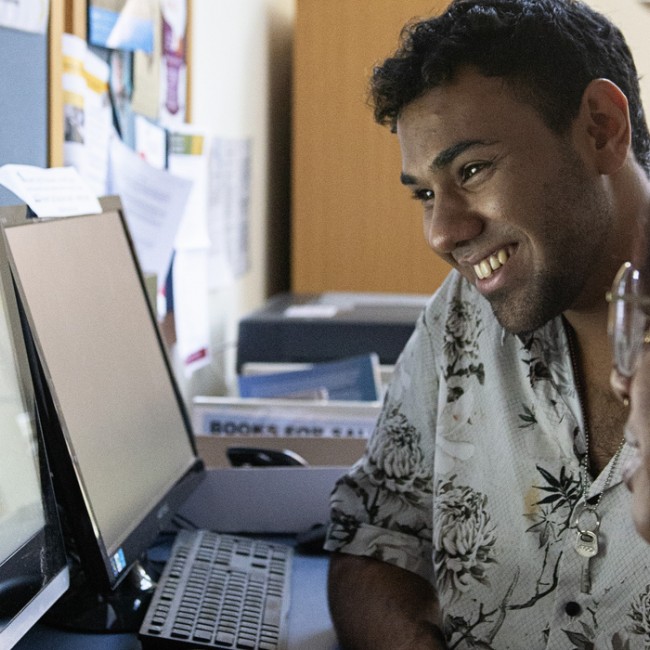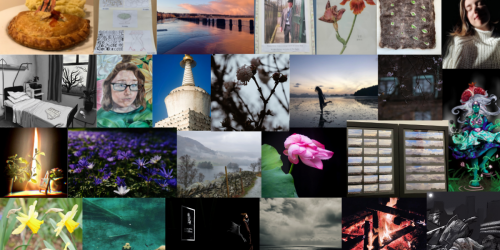
Lucy Cavendish Art & Photography competition winners announced
The winners and runners up of our annual event were announced at threeses in the Library on 13th May.
Welcome to all our new and returning students. It’s great to see so many of you back in the Library! As a reminder:
Very best wishes for the start of the new academic year! If you have any questions at all, just ask.
Suzanne, Ellie, and Gill
Please be aware of these simple rules to follow in the Library:
Undergraduates, postgraduates, Fellows and staff at Lucy can borrow books from the Library. Students can borrow up to 15 books at a time. Borrowed books are automatically renewed unless a request has been placed. In this instance, you will need to return the book as soon as possible.
Books can be borrowed via the self-issue machine in the Library foyer. Select ‘Borrow’ on the screen and scan the barcode on the back of your Camcard. Then scan the barcode on the front of the book, and select ‘Finish.’
Please return books via the book returns box in the Library foyer.
If the book you want is on loan to someone else, you can place a request for it via iDiscover. The borrower will be asked to return the book to the Library and you will be notified when it is available.
To place a recall, log into iDiscover via the top navigation bar. When you find the book you want, click the title; then click on Lucy Cavendish College Library and click ‘Request’ next to the book’s details.
Requested books will be held for two days.
Cambridge University Libraries use a shared catalogue, iDiscover (link), which will enable you to find the books and other resources you need. Through iDiscover you can search for books in the Lucy Library, as well as in Faculty and Departmental Libraries. You can also access eBooks, journal articles, databases and other resources.
You can use iDiscover to check your Library account, noting which books you have on loan from libraries across Cambridge University.
Lucy Cavendish Library uses the Dewey Decimal Classification system, and you will see the class mark for each book on its spine label. This number is shown on iDiscover to help you locate the book.
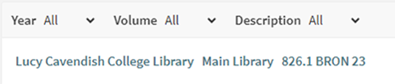
You can find books for your courses in the following areas of the Library:
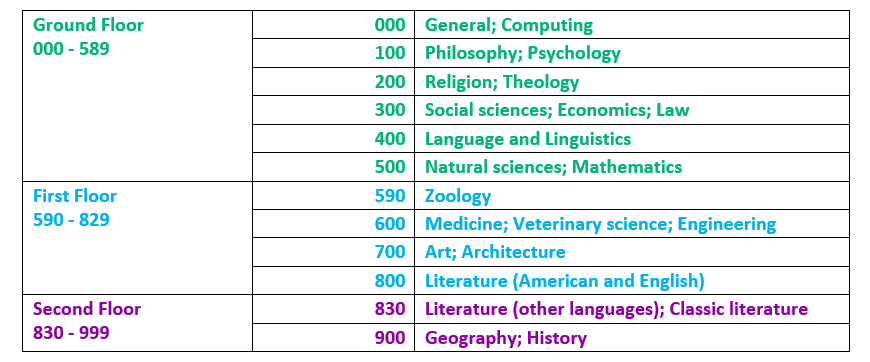
Book Recommendations
Need a book or other resource we don’t currently have? Let us know! We’ll do our best to order a copy, or find an alternative. We’ll email you when items are ready to collect.
You can also email us your book recommendations at library@lucy.cam.ac.uk.
Using the Library is not just about books!
The university has access to over a million eBooks, as well as journals and databases. Electronic resources can be accessed through the iDiscover catalogue.
The Library has a range of anatomical models which are often used by medical and veterinary students, including skulls, hands, brains, forearms and animal bones. The models are catalogued in iDiscover and can be consulted by asking at the Library office.
Group Study Room 1 contains a range of practical resources supporting disciplines that involve hands-on teaching. The collection holds varied items such as a cutting mat, drawing boards and a light box for Architecture students, molecular model kits for Natural Sciences students, and a kit to help Medics and Vets practice their handwashing.
Graphic Novels: The Graphic Novels collection can be found on the top floor of the library. It collects important graphic novels across a wide variety of genres.
Children’s Literature: The Children’s Literature collection is found on the top floor of the library, and consists largely of modern fiction aimed at children and teenagers.
The Brooks Room: The Brooks Room is home to a large collection of books donated by Dr Peter Newman Brooks, on the subject of church history and the Reformation. A catalogue of the books can be seen on iDiscover. The collection is not borrowable.
The Giles Collection collects books on heraldry. The collection is reference-only.
The Rogers Collection collects books on China and East Asia. It is reference-only.
The Founders’ Collection is comprised of children’s books, largely from the 19th century. The books are not borrowable.
The Library holds the skeletal collection of Lucy Cavendish College’s Director of Studies in Archaeology, Dr Corinne Duhig. The collection is unique to Cambridge and contains nearly 600 specimens including articulated skeletons, anatomical and pathological bones, and material from ancient cemeteries. The bones are used for teaching and research, for students in subjects including archaeology, anthropology, medicine, and human and veterinary anatomy.
The Library has a large informal Foyer area, where you can work, relax, print, issue books to your account, and join the staff for coffee breaks. Library staff are based in the Foyer and are happy to answer any of your questions—just come to see us in the office.
The three Reading Rooms and the Founders Room on the second floor are all quiet study spaces operating a Hot Desk system. You may fill out a hot desk slip to leave your belongings in situ for up to two hours, but if you will be away for longer, please clear the space for others to use.
Bookable rooms are available on the lower ground floor for group study, video calls, and other uses. More information is available below.
The top floor of the Library is a room with comfortable seating and leisure reading for those seeking a quiet break.
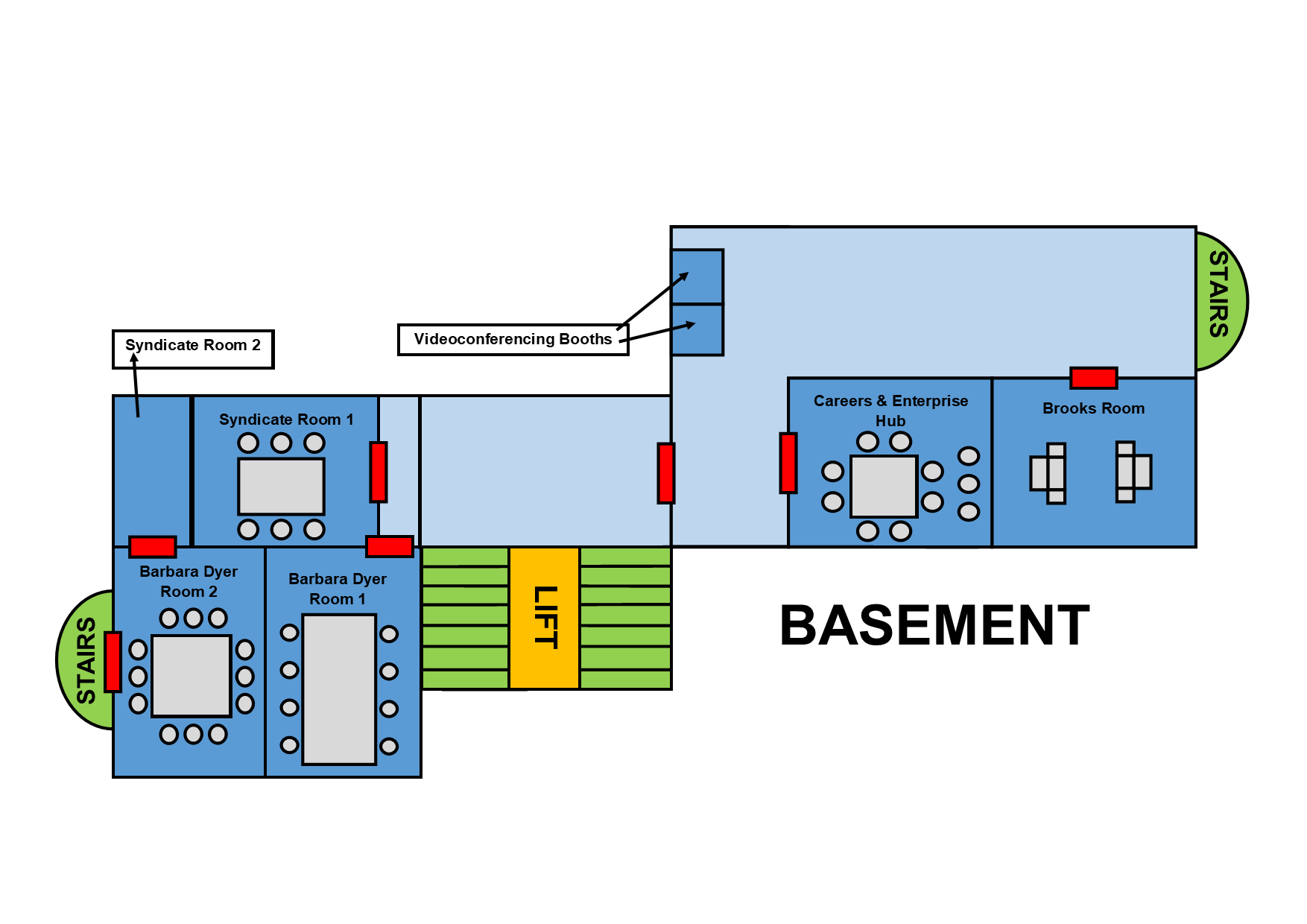
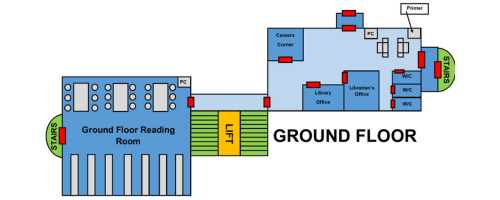
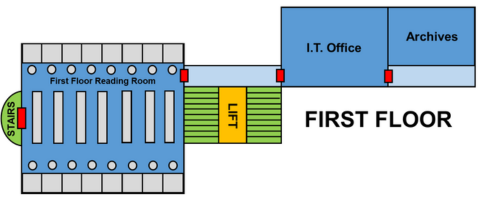
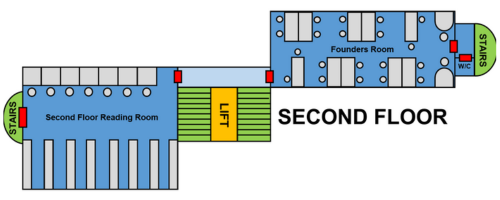
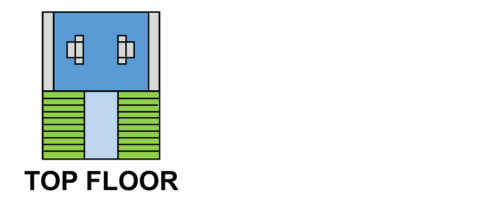
There are lockers available for storing personal belongings in the Library. These can be found on the ground and lower ground floors. If you would like a locker, speak to the Library staff and we will allocate one to you for the duration of your course.
Lost locker keys may incur a £10 replacement charge.
The rooms below can be booked via the College website.
|
|
Capacity |
Facilities |
Location |
Accessibility |
Additional Information |
|
Barbara Dyer Room 2 |
12 |
PC; projector and screen; dry-wipe pens; table and chairs; power sockets. |
Lower Ground Floor via west stairs.* |
Access is via stairs.
Lift access is available when Group Study Room 1 is not in use; check with Library staff. |
The two Barbara Dyer Rooms may be combined into a larger space with a capacity of 20. Book both rooms if you require a larger space and alert domesticbursary@lucy.cam.ac.uk of the day/time of your booking and attendee numbers, so the screen can be folded back and the room set up. |
|
Barbara Dyer Room 1 |
8 |
Large display screen; Practical Skills collection; flip-chart and whiteboard; dry-wipe pens; table and chairs; power sockets. |
Lower Ground Floor via central stairs. |
Fully accessible via lift or stairs. |
|
|
Syndicate Room 1 |
6 |
Whiteboard and dry-wipe pens; table and chairs; power sockets. |
Lower Ground Floor via central stairs. |
Fully accessible via lift or stairs. |
|
|
Careers & Enterprise Hub |
11 |
Videoconferencing system; 66” interactive touchscreen monitor; whiteboard camera; large & small whiteboard; dry-wipe write-on tables; dry-wipe pens; flipchart; power sockets. |
Lower Ground Floor via central stairs. |
Fully accessible via lift or stairs. |
|
|
Syndicate Room 2 |
6 |
Large whiteboard and dry-wipe pens; table and chairs; power sockets. |
Lower Ground Floor via west stairs.* |
Access is via stairs.
Lift access is available when Group Study Room 1 is not in use; check with Library staff. |
Access is via the entrance to the Barbara Dyer Room 2. |
|
Videoconference Booth |
1 |
Sound-proofed booth for Zoom calls; includes small built-in desk and seat, power socket, light and ventilation. |
Lower Ground Floor via central stairs. |
Fully accessible via lift or stairs. |
|
*Access via the west stairs: follow the signs to the door at the back of the ground floor reading room and take the stairs to the Lower Ground Floor. The study rooms are through the door at the bottom of the stairs. Tap your card to gain access.
The Library has a range of ways to support you.
The Library has a range of assistive equipment available in the foyer to support you while you study. This includes:
The Library has a Wellbeing Collection of books, which can be found in the Library foyer. This collection was developed in partnership with the Student Union. If there’s anything you think we should buy, just let us know.
For more information about wellbeing at Lucy, please visit the wellbeing webpage.
The Library also has a collection of Study Skills books located in the Foyer.
As well as our study collections, the Library has a number of collections tailored towards leisure reading. The Children’s Literature and Graphic Novels collections can be found on the top floor of the Library, and these titles can be borrowed whenever you feel like you need a break. As well as this, the top floor also houses the Scribbling Women collection, which can be borrowed from the Library without using the self-issue machine.
Take a break, relax, and get to know the other members of College over a free hot drink and biscuits. Join us in the Library foyer for Elevenses on Thursdays at 11am, and Threeses on Tuesdays at 3pm.
During Easter Term, Threeses happen every weekday except Thursdays, when we still have Elevenses.
Each year ahead of Easter Term the Library holds an Art & Photography competition open to all members of College. Enter and you could win a voucher and have your artwork displayed in the Library.
Every year around Valentine’s Day, we have a week of activities promoting the Library and the support you can get here. In recent years we’ve had Library Haiku, love and break up letters, displays, and special Elevenses & Threeses.
Wi-Fi is available throughout the Library for you to access with your own device.
You can find out more about how to set up your own device and the College IT support here.
The Library has a Multi Function Device (MFD) in the foyer, which can be used for printing, scanning, and photocopying. You will need to top up your printing balance, which can be done at the Porter’s Lodge or online via DS-Print.
To print from this machine, you must log in to the computer in the foyer or ground floor reading room, or install the DS-Print software to print from your own device. A guide to printing from your own device can be found here.
There are two UMD’s (University Managed Desktops) on the ground floor of the Library; one in the foyer and one in the reading room. These offer a range of software, teaching materials and networked storage space.
There are six display screens available in the ground floor reading room. These can be connected to your own laptop or other device for ease of use.
A videoconferencing booth is available on the lower ground floor for taking video calls. Additionally, the Careers & Enterprise Hub offers videoconferencing facilities. Both of these spaces are bookable via the Room Bookings page.
Study skills and strategies are paramount to your success at Cambridge. More than that, they help you develop vital life and work skills such as time management, effective note-taking, and delivering presentations.
We want you to get the most out of your academic studies and ultimately the best results you can on your chosen Tripos or Masters course. So we run a special programme, open to all our undergraduate and graduate students, called ‘Maximise your Academic Potential.’ The programme focuses on the skills, techniques, and approaches you need to perform well academically. The sessions vary each term as they follow the pattern of the academic year. Please let us know if there are any other courses you would like us to run.
Click here to find out more about study skills
Check the calendar to view course dates and book
A new pilot resource developed for libraries across the collegiate university provides a single listing of the training sessions which library staff are involved in for supporting students. These can take the form of lectures, workshops, 1-2-1's, asynchronous or in-person sessions. Updates to the content included in the list take place regularly. The list contains content for both undergraduate and postgraduate students.
There are over 100 libraries in Cambridge. Go to the Cambridge Libraries Gateway for further information and help including:
The Cambridge Libraries Directory details each library’s opening hours, who can use them, the subjects they cover, and contact details.
Cambridge LibGuides provides online help for using libraries, electronic resources, and carrying out research.
Cambridge Lib Answers is an online service for finding answers to your queries about library resources, services and spaces.
CamGuides is a set of resources for students beginning undergraduate or taught Master’s degrees at Cambridge. It is designed to help students prepare for their studies in Cambridge, regardless of their subject or College, and has some useful information whatever stage of study. It focuses on some of the academic and information practices and skills that students commonly use, or require, for their degrees.
Spacefinder is a useful tool to help you find a study space that suits you. It contains key information about faculty and departmental library and UL opening hours, space booking, and access arrangements.